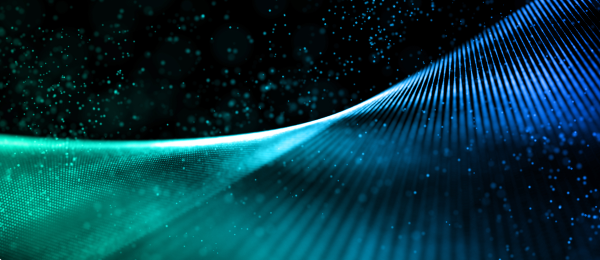Red Flags to Watch Out for in One-Way Video Interviews
One-way video interviews have become an integral part of candidate evaluation for many organizations. In traditional interviews, interviewers meet the candidates and identify the warning signs by directly interacting with them. In the competitive recruitment market, where every organization is putting all its efforts into finding the best talent, selecting an unsuitable candidate can have adverse consequences. As per new benchmarking data from the Society of Human Resource Management, hiring an employee costs $4,700 on average. The hiring decision needs to be flawless and that’s possible if you are aware of key red flags during a one-way Video interview red flags. In this guide, we will help you understand some effective strategies for identifying these red flags in interviews.
What are Red Flags?
In virtual interviews, “red flags” are critical indicators or warning signs that arise during the interview process, signaling that a job candidate may not be the right fit for the job or the organization. These red flags highlight potential concerns about a candidate’s qualifications, skills, professionalism, or alignment with the company’s culture. Recognizing these red flags is a crucial part of the interview process, as it empowers hiring managers and recruiters to make informed decisions about whether to proceed with a candidate or consider other options. Let’s understand some virtual interview red flags that you must consider when evaluating one-way interviews.
Red Flags To Watch Out For During One-Way Video Interviews
1. Unprepared for the Interview
A lack of preparation is a significant red flag, indicating potential disinterest in the role or the company. While AI tools can analyze facial expressions for emotions like nervousness or confidence, it is essential to use your judgment as well. If the candidate doesn’t have any idea about the company and the role they are being interviewed for, it may come across as if they’re not serious about the opportunity.
When you check their pre-recorded answers, ensure they provided their responses in a clean and uncluttered background with well-lit surroundings. Elements like unprofessional background, poor lighting, or background noise can be very distracting, and you may not be able to focus on the candidate’s words.
Additional Reading: Traditional vs Virtual Interviews
2. Tech Issues
Be aware of technological issues such as poor internet connectivity, inadequate equipment, or software problems. These can indicate a candidate’s lack of preparedness for a tech-centric role.
Examining how candidates approach technical issues and their conduct overall are also key in assessing candidates. If they appear confident or are unable to solve technical problems quickly, this could mean weaknesses in problem-solving skills and self-awareness. Additionally, how well they handle unexpected technical problems can show us if they can adapt and stay calm under pressure, which are important qualities in a tech-focused job. But of course, there are other job and skill-based factors to be considered.
3. Lack of Enthusiasm
Identifying if a candidate lacks enthusiasm in a pre-recorded interview can be challenging because you aren’t communicating with them in real time. As an interviewee responds to questions, observe their responses for signs of disinterest or low enthusiasm levels that indicate low engagement in the interview. Candidates who are enthusiastic about the opportunity smile and maintain eye contact while less enthusiastic candidates may seem disinterested in responding to the questions. You can also analyze the detail and length of their answers to the questions. Generally, energetic candidates give well-thought-out and detailed answers and those who lack genuine interest in the position provide short, and seemingly scripted responses.
4. Cheating or Use of Unfair Methods
It’s crucial to remain alert for signs of unfair or unethical means during one-way interviews. If you’re wondering about how to detect cheating, you must be familiar with the various forms of cheating and their indicators. Keep a close eye on any kind of unusual activities in the video, such as screen sharing and window switching that could indicate outside assistance. Pay special attention to eye contact because the absence of eye contact can come across as if they are taking external help. Listening to any unusual sound from the background, including typing or whispering, is important to understand if there is someone else to help them. Also, when candidates provide rapid answers to complex questions, it could indicate they’re giving prepared answers. Consider adding follow-up questions asking candidates about their thought processes, and taking note of any discrepancies between what they say they did and their actual performance, which may help you detect cheating.

5. Poor Body Language
Body language can reveal inconsistencies between a candidate’s words and their true feelings. Watch for signs like avoiding eye contact, poor posture, or disengagement. If you see some conflicting body language, it could be a sign that the candidate is not speaking the truth. Candidates who avoid eye contact may come across as nervous or disinterested. Always look for candidates who maintain eye contact throughout the interview process.
If you’re willing to check candidates’ professionalism, check their background and the environment they chose for the interview. Additionally, pay close attention to their posture, whether sitting up straight or leaning somewhere. Video interviews allow you to observe facial expressions, so look for signs of attentiveness and engagement. Candidates who seem disengaged or have poor body language in an interview may not be a good fit.
Conclusion
Recognizing warning signs during a pre-recorded interview is crucial in today’s competitive recruitment world, providing valuable insight into candidates’ qualifications, professionalism, adaptability, and attitude. Poor body language, and inability to deal with technical glitches, can all serve as potential warning signals of possible issues with an interviewee.
Organizations working remotely are placing increased importance on making effective candidate assessments with the help of video interviewing software.
Identifying red flags in video interviews helps organizations make informed hiring decisions aligned with their goals and culture, and selecting candidates who will contribute positively to their success is vital for building resilient workforces.
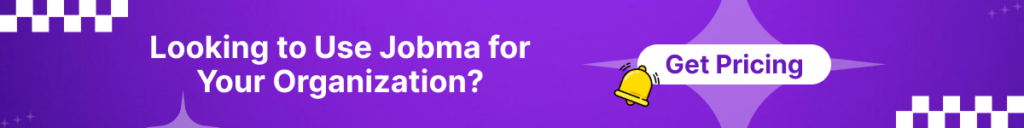
Additional Reading: How to Prevent Last-Minute Candidate Dropouts
FAQs
What should I do if I encounter technical issues during the interview?
If you encounter technical issues, remain calm and try to resolve the problem quickly. If the issue persists, inform the interview organizer as soon as possible and ask for further instructions.
How can I avoid common mistakes in a one-way video interview?
Common mistakes include poor lighting, unprofessional backgrounds, and distracting noises. Ensure your interview environment is quiet and professional, and test your equipment beforehand to avoid technical problems.
What are the key red flags to watch out for in a one-way video interview?
Key red flags include lack of preparation, technical issues, lack of enthusiasm, signs of cheating or unethical behavior, and poor body language. Be vigilant and use both AI tools and your own judgment to identify these warning signs.
How should I handle unexpected questions during the interview?
If you encounter an unexpected question, take a moment to think before responding. Provide a thoughtful and honest answer, and if necessary, explain your thought process to show your problem-solving skills.
What is a Virtual Interview?
A virtual interview is a job interview conducted online using video conferencing software. This method allows employers and candidates to connect remotely, eliminating geographical limitations and streamlining the recruitment process.
How Early Should You Log In to a Virtual Interview?
Projecting professionalism is crucial. We recommend logging in to the virtual interview platform at least 5-10 minutes before the scheduled time. This allows you to ensure your technology is functioning properly, familiarize yourself with the platform, and compose yourself before the interview begins.
How to Prepare for a Virtual Interview?
Thorough preparation is key to a successful virtual interview. Here are some essential steps:
Research: Research the job requirements with the company’s culture, values, and goals and tailor your responses accordingly.
Test: Ensure your computer’s camera, microphone, and internet connection are working flawlessly.
Professional Presentation: Select a quiet, well-lit location with a neutral background free from distractions.
Practice Responses: Rehearse your answers to common interview questions to improve your delivery and ensure clarity.Dos and Don’ts of Virtual Interviews
Do:
1. Maintain eye contact with the camera to simulate face-to-face interaction.
2. Speak clearly and articulate your responses concisely.
3. Use active listening skills by nodding and responding verbally when appropriate.
4. Ask insightful questions that demonstrate your interest in the position.
5. Follow up with a thank-you email after the interview.
Don’t:
1. Multitask or engage in distracting activities during the interview.
2. Dress casually or wear clothing with unprofessional elements.
3. Eat or drink during the interview.
4. Interrupt the interviewer or speak over them.
5. Disclose irrelevant or personal information that’s not job-related.Red Flags When Interviewing?
Be mindful of these potential red flags while evaluating candidates during a virtual interview:
1. Unprofessional behavior or lack of punctuality.
2. Poor communication skills or difficulty expressing thoughts clearly.
3. Unrealistic salary expectations or a lack of research on the company.
4. Negative attitude or unresponsiveness to questions.
5. Hesitation or inability to answer questions related to their experience.