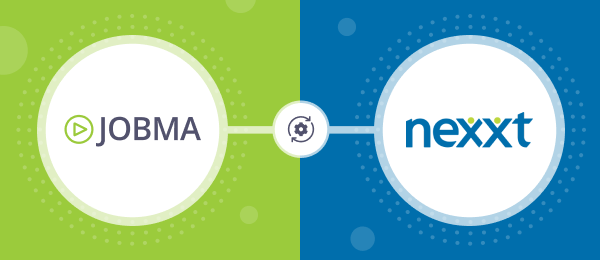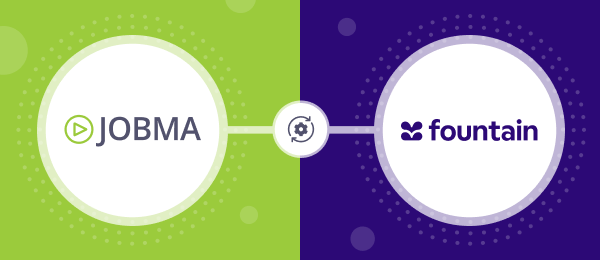Jobma Integrates with Manatal
Step 1
This guide aims to assist you in establishing the integration between Jobma and Manatal, providing step-by-step instructions for setup and usage. To begin, log in to both your Jobma and Manatal accounts. Within your Jobma account, the first step involves creating an interview kit. Navigate to Set up an Interview > Interview Kit, add your desired questions, and click the Save button.
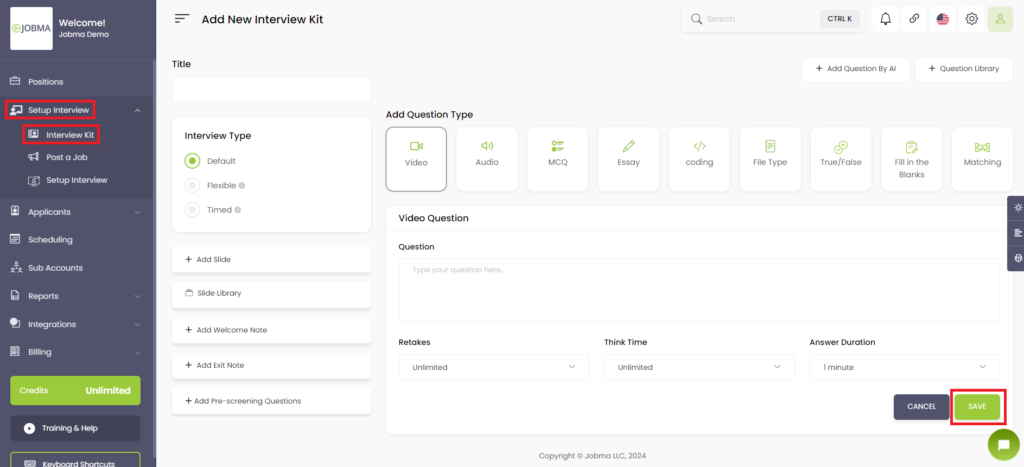
Step 2
Now, in your Jobma account, go to the Integrations located on the left-hand side. Click on Integrations, then select Manatal from the list.
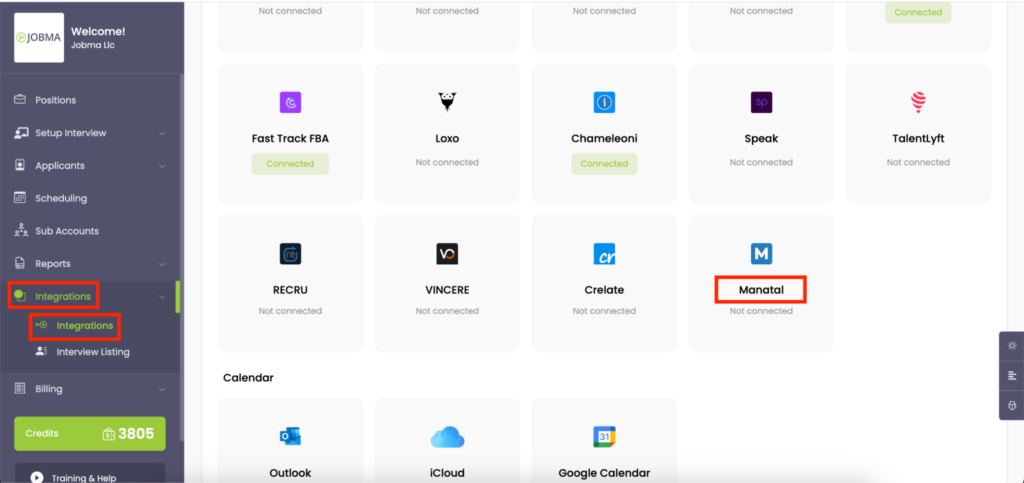
You’ll need to insert the API key in this section.
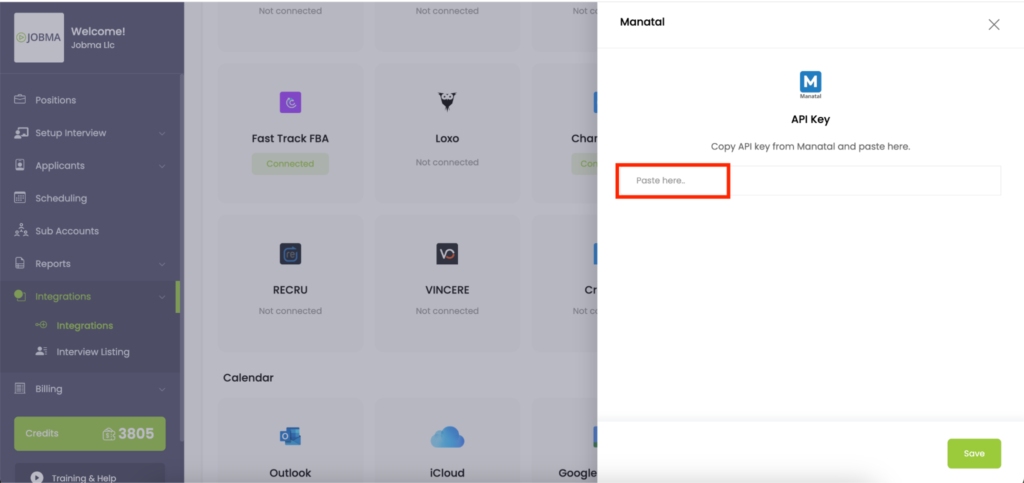
To get the API key go to your Manatal account and navigate to Administration > Manage features > Open API and Copy the API token.
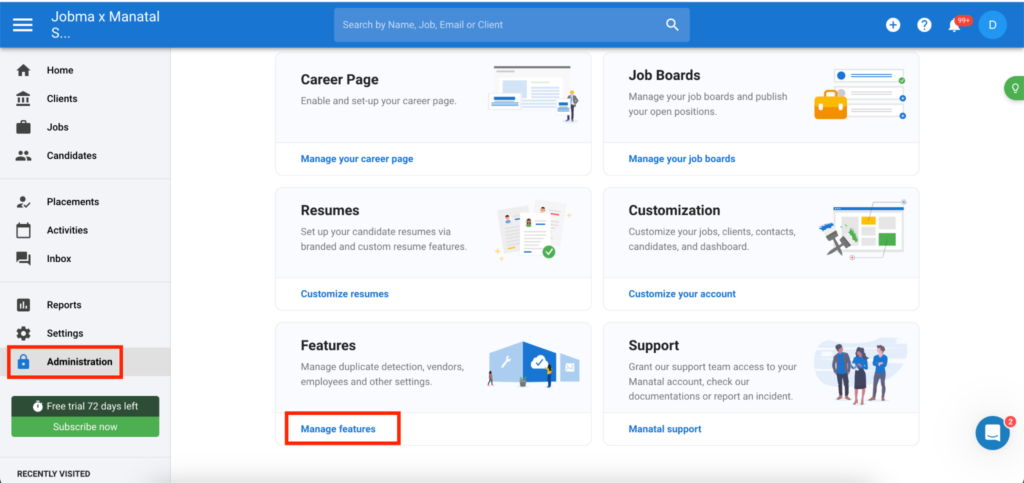
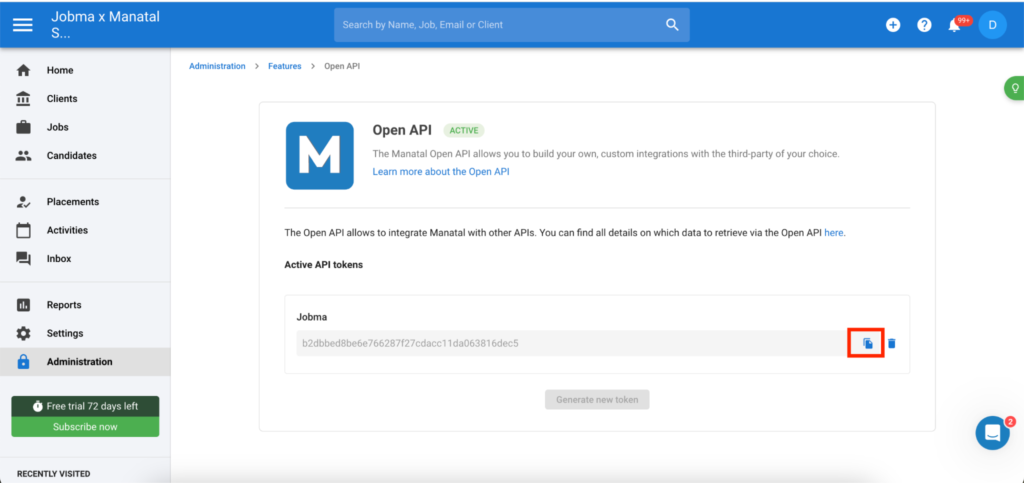
Now go back to the Jobma account and paste the API Key and click Save.
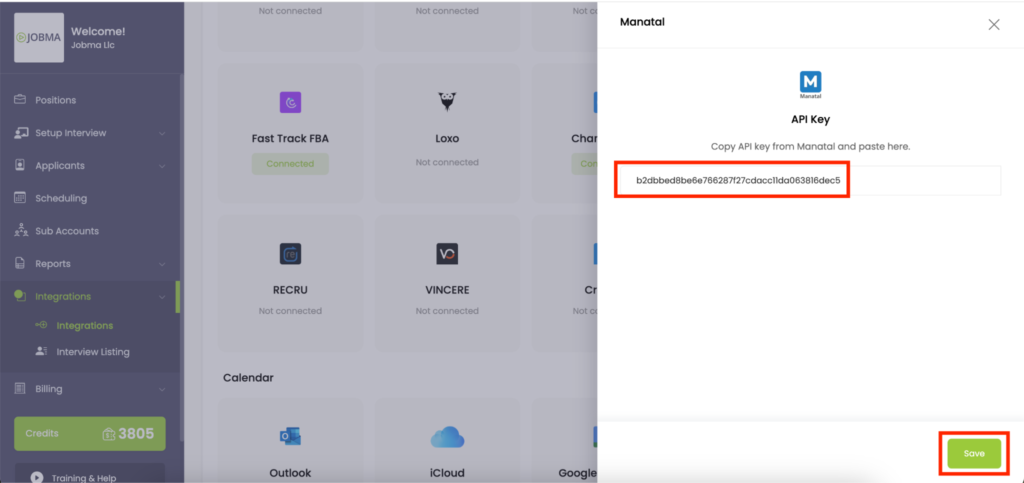
Step 3
Once the API key is saved, click on Manatal (Under Integrations) and now associate Interview Kits with the Jobs (Synced from Manatal). Choose an Interview Kit and select a corresponding Job. Remember to save your selections.
If you frequently hire for a specific Job, you can also select a default interview kit on the same page. You have now successfully configured your Jobma and Manatal accounts.
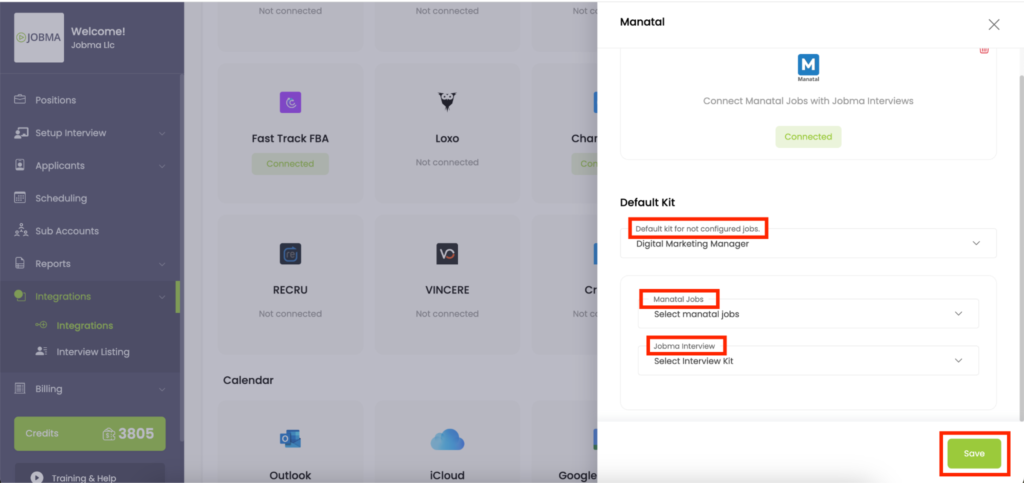
Step 4
Now, we also need to set up Job pipelines under Manatal. To do that navigate to Administration > Customize your account > Jobs > Customize pipeline stages > Configure Pipeline and here, Add 2 new pipeline stages Jobma Initiate and Jobma Completed respectively.
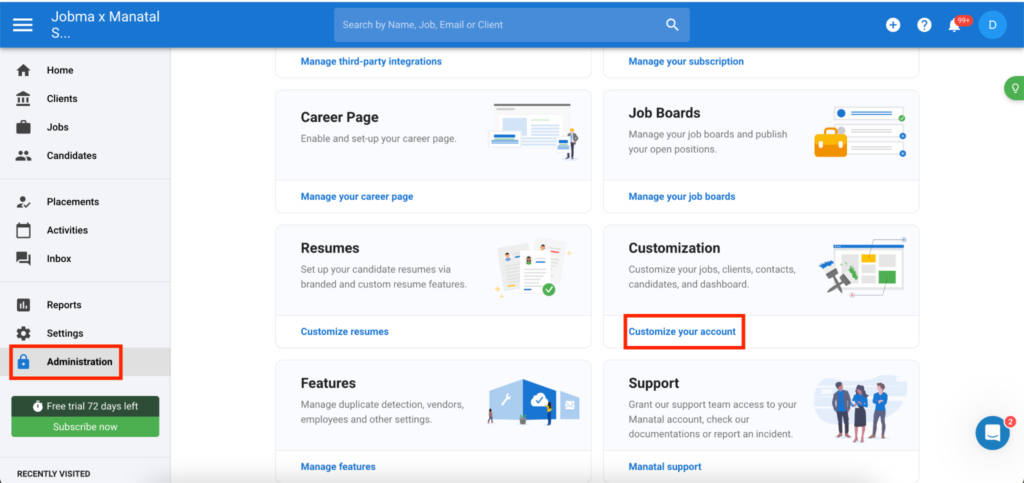
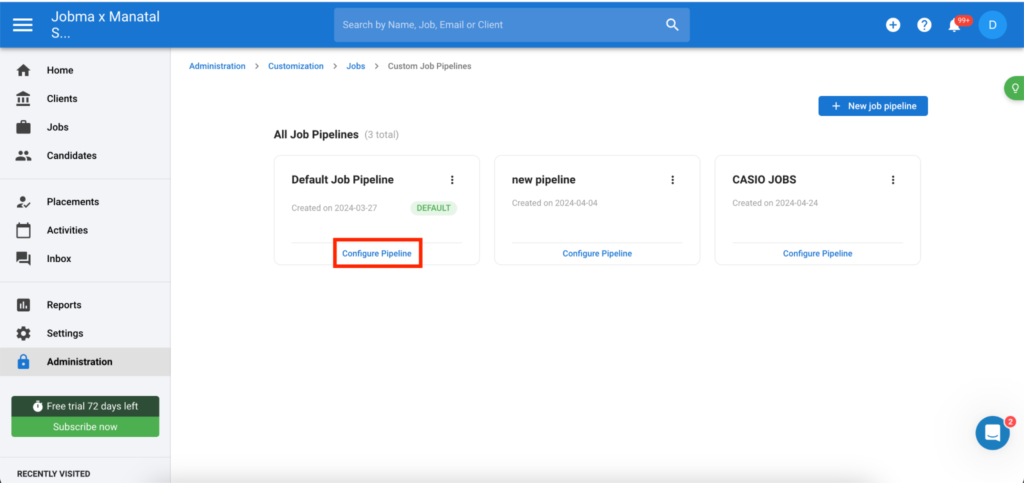
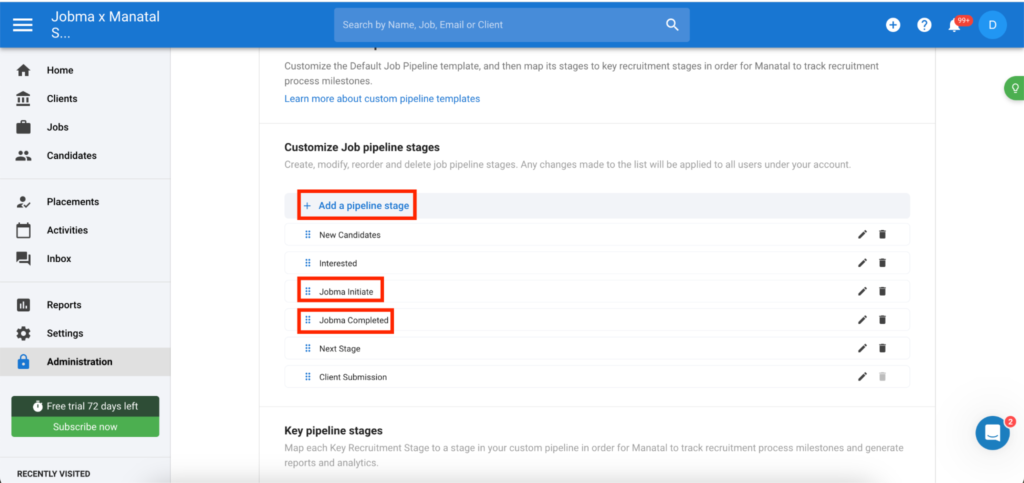
Step 5
Now, it’s time to invite candidates for Jobma interviews. Within Manatal, access the Jobs section. Here, you can either add a new Job or select an existing one. If adding a new Job, provide the necessary details and save the information.
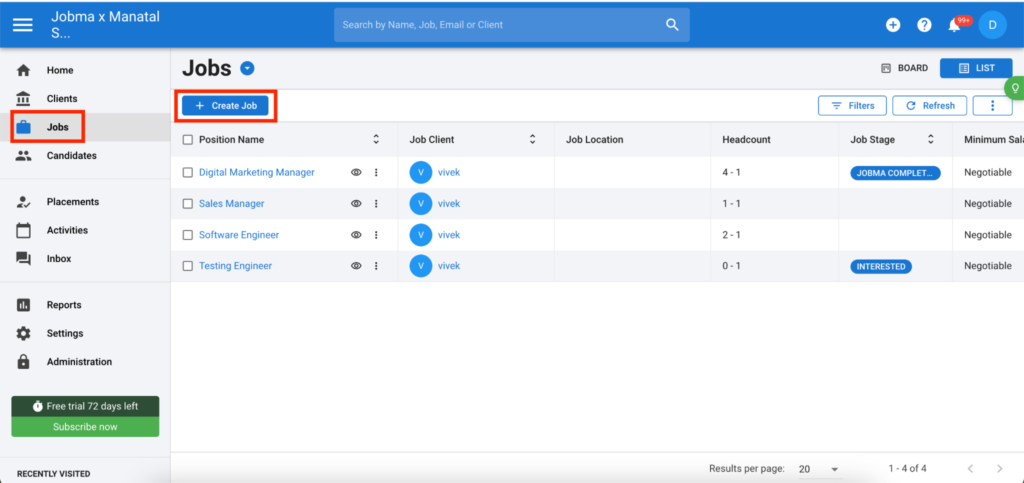
Step 6
Now, open the Job requisition and add a candidate to it. You can either add a new candidate or select an existing one. If adding a new candidate, upload their resume and save the information.
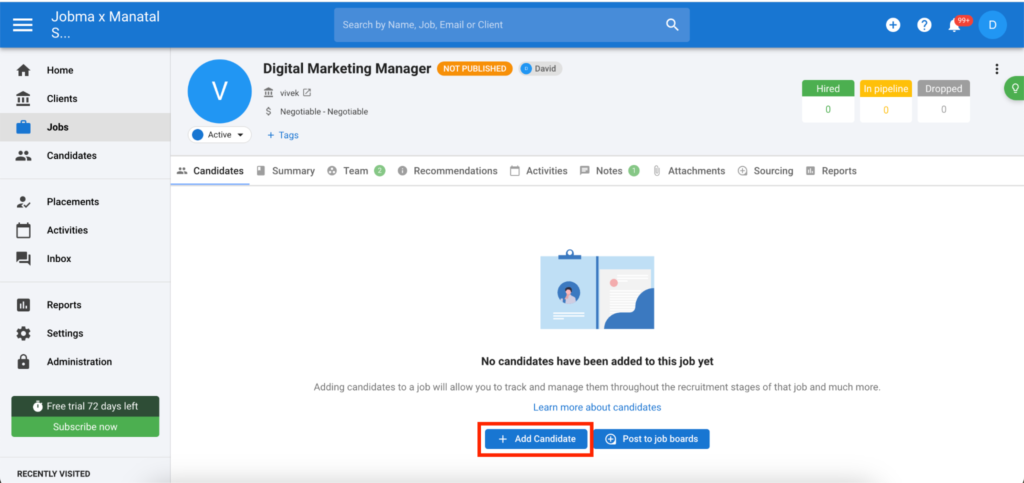
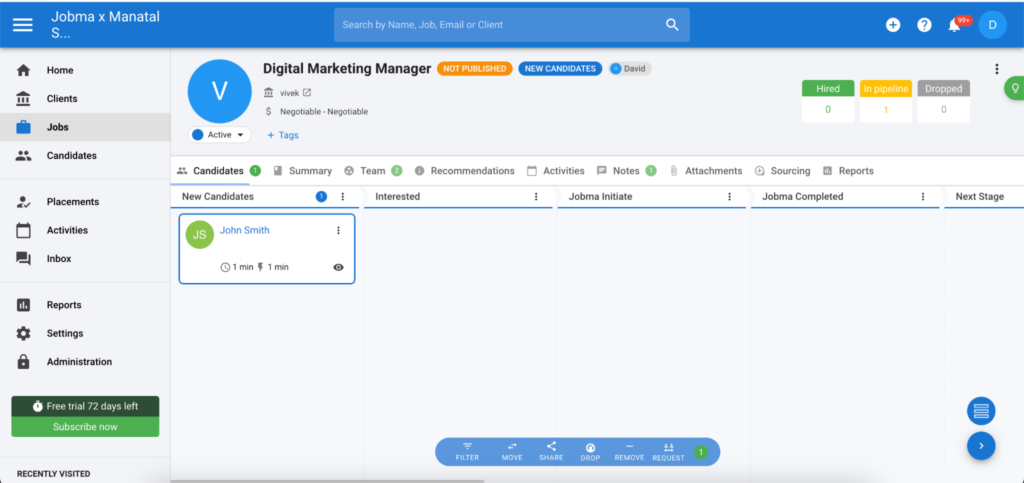
Step 7
Next, drag and drop the candidate to the Jobma Initiate pipeline. This action triggers an interview invite to the candidate.
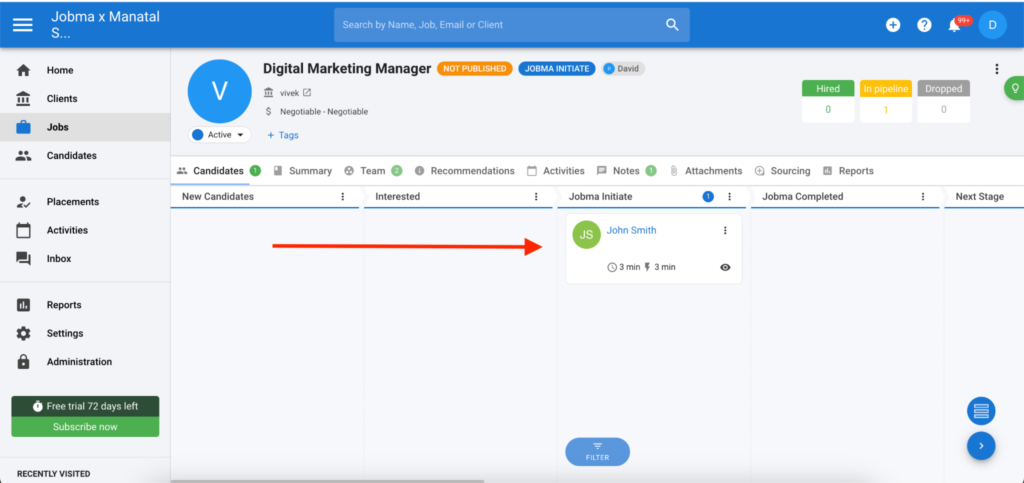
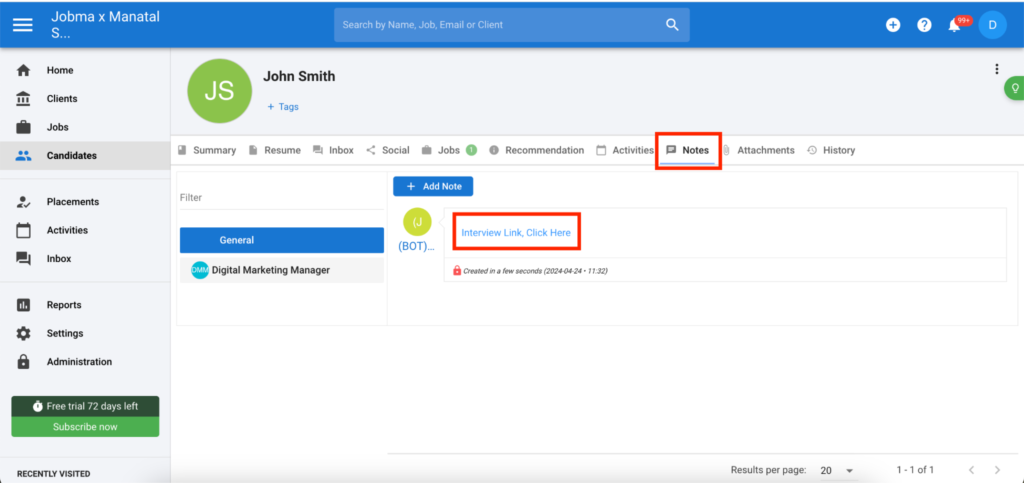
After the candidate completes the interview, you can watch it by navigating to the candidate’s profile and clicking the link under the Notes tab.
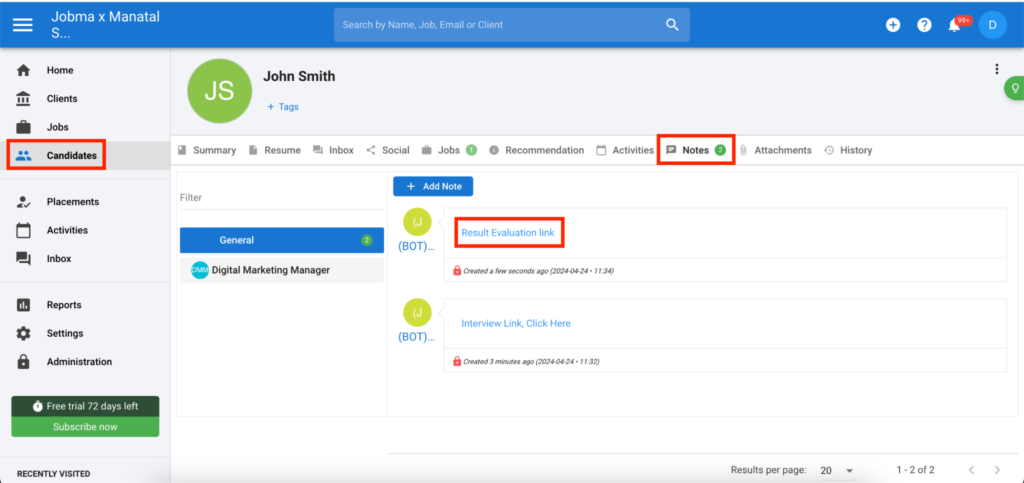
Alternatively, you can view the interview by going to the Integrations page in Jobma then interview listing, and clicking on Manatal.
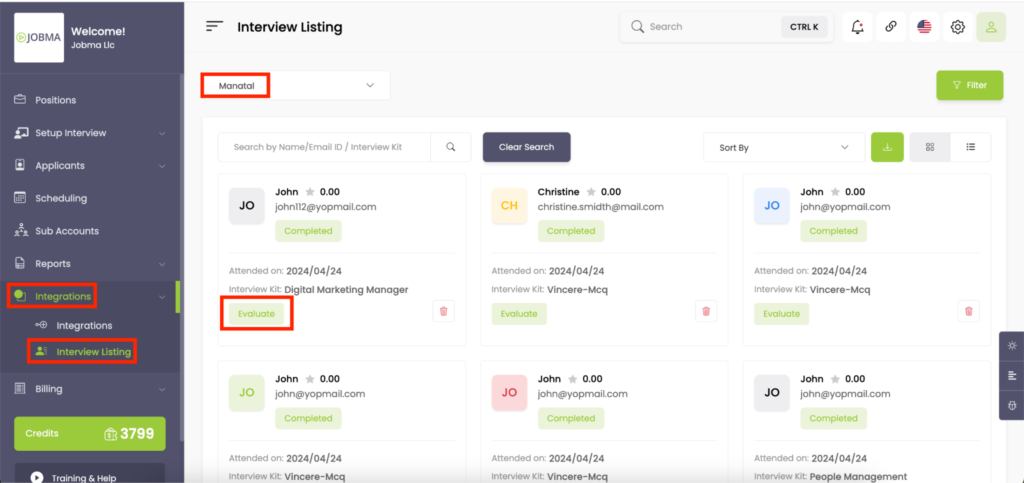
That’s it! If you have any questions or need help, please reach out to your Jobma support representative.